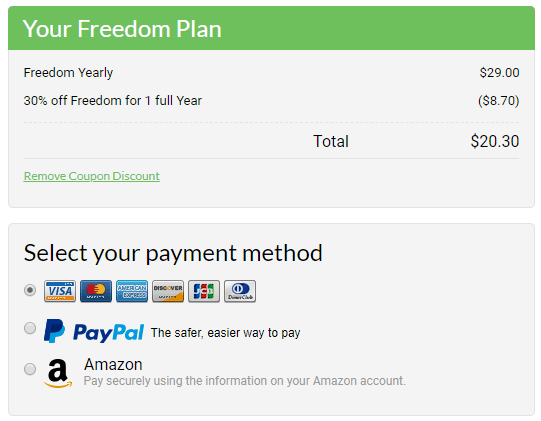🖊 This article was last updated on July 22, 2020
Are you easily distracted when you’re supposed to be working? Do your finger and thumbs constantly crave to scroll through Facebook, Twitter, and Instagram when you hit any sort of obstacle? Or perhaps the incessant pings and notifications are demanding your attention when you desperately need to concentrate? Then you’re in the right place because I found the perfect app to keep these distractions at bay.
It’s no secret that social media is a massive drain on our productivity. It’s especially hard to stay focused when you work for yourself. Being a solopreneur is great, but not having a boss, supervisor or colleagues to be accountable to does mean that staying motivated is all up to you and your own willpower.
But there are tools out there to help! Freedom is one such application and I decided to give it a go and see if it could ‘free’ me from the clutches of social media and give me back my productivity.
What is the Freedom App?
First of all, what exactly is ‘Freedom’? Freedom is an application which works with your phone, tablet, or computer and is designed to block certain sites or Internet usage for a set period of time. The Freedom app essentially ‘frees’ you from the sites with the aim of stopping distractions, allowing you to focus on what you need to.
How Does it Work?
There’s always emails, instant messages, and notifications from project platforms throughout the day, pulling our attention away from the work we should be doing. Then there are those moments where we get sucked into a viral video whirlpool… “just one more cat video, then I’ll write that proposal!”
With the Freedom app, you can block all of these sites, freeing yourself from distractions and on all of your devices for a ‘session’.
A “session” can be any number of hours or minutes that you decide you need, and you can choose the sites to block. The good thing is that you can also manually stop the session if something urgent comes up and you need to access any of your blocked sites!
That said, there is also a “Locked Mode”, which means you can’t override the block no matter what. Great for those who need that extra discipline (not so great if you really, really need to get onto a blocked site).
Gaining ‘Freedom’
The website is pretty intuitive. When you arrive on the homepage, you’ll find the usual sign up box asking for your name, email and a password. Then, you’ll be taken to the set up page which has just 2 simple questions about how the Freedom app can help you and the devices you plan to use it on.
When you click ‘Next’ you find yourself looking at payment plans. You can choose from a single month for $6.99, a yearly subscription for $2.42 per month (that’s the one I paid for), or ‘Forever’ at a $129 one-off payment.
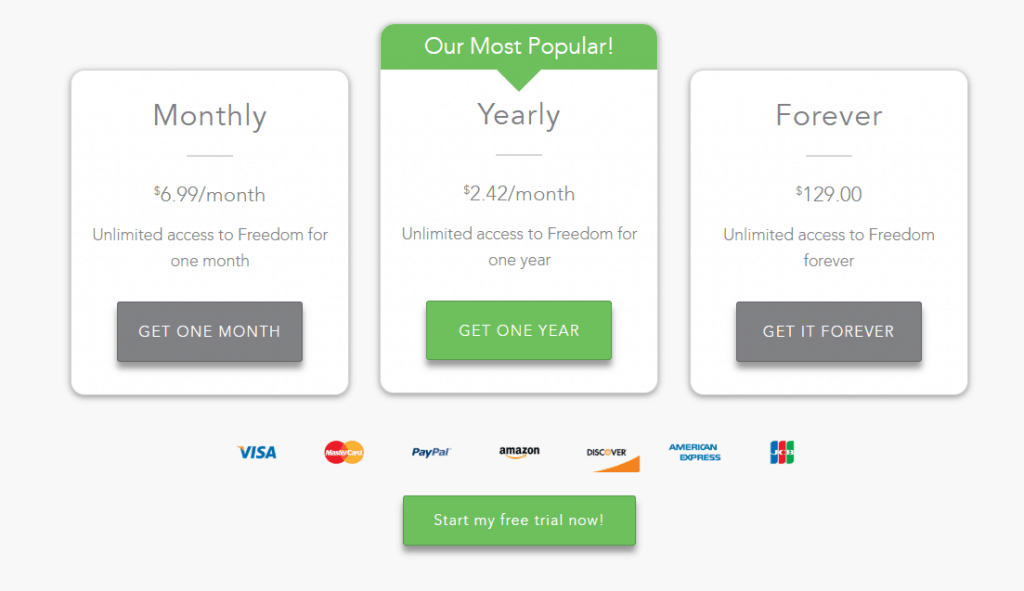
Don’t be put off by the upfront request for money! You don’t have to sign up immediately. There is a handy 7-use trial which allows you to explore some of the Freedom app features without making any commitment.
You can get an extra 30% discount if you use the coupon UPGRADENOW when checking out.
Using the Freedom App
Once you click on ‘Start my Free Trial Now’ button you’re taken to a dashboard and prompted to install the app on your devices. Then, choose when you want to start blocking– you can start straight away, schedule a block-time for later, or set up a recurring session.
Next, you add the sites you wish to be free from. You can choose to block:
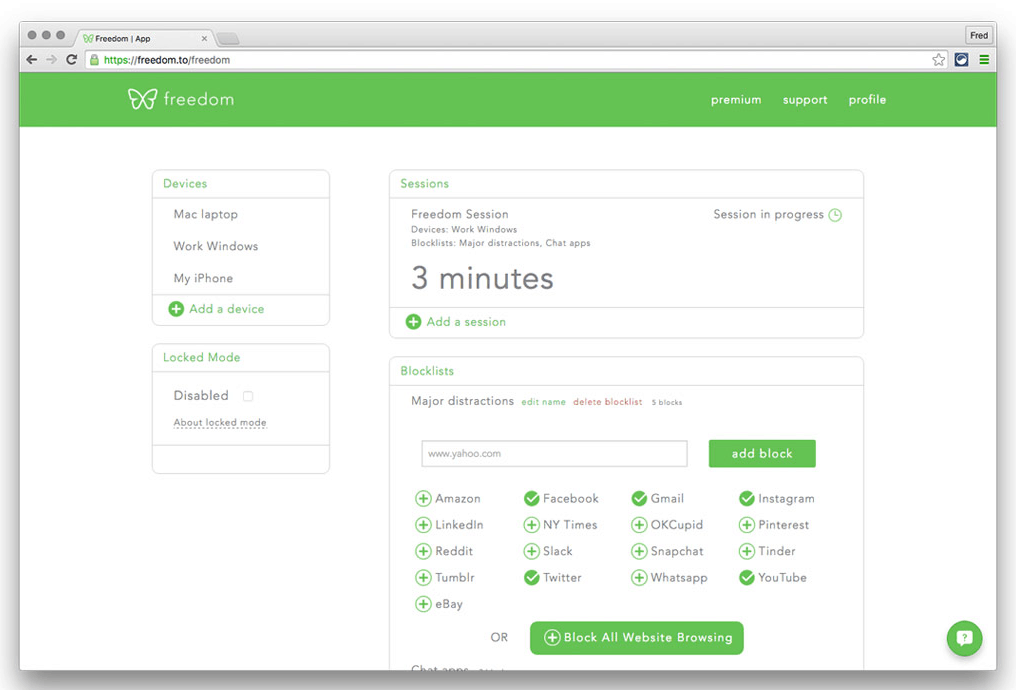
- All Internet
- Apps
- The standard list of “distracting websites” (Facebook, Twitter, Instagram, YouTube, LinkedIn, Pinterest, Snapchat, and Netflix)
- Or customize your own list
When your session comes around and you try to access a blocked site, you’ll get a lovely message with the pretty butterfly Freedom app logo telling you, “You’re free from this site” which, I have to admit, is much better than getting an error message or a big red ‘prohibited’ sign!
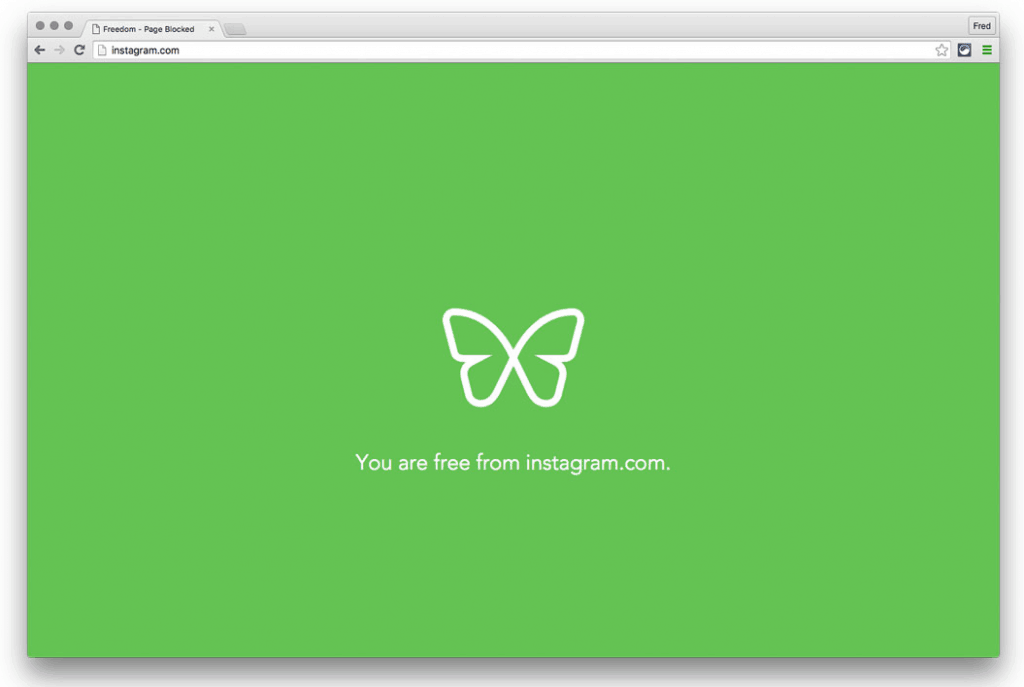
Does the Freedom App Actually Work?
If you’re like me, you’ll find it hard to resist replying to messages and emails the moment they come in. It’s easy to think, ‘oh, I’ll just deal with it now and get it out of the way, and then I can focus.’ But this actually breaks your flow of concentration and you end up taking much longer to complete that first task.
Instead of limiting your time, the Freedom app actually gives you more to work with. It forced me to organize my day and consider what I want to give my full attention to. By setting aside a time when I would answer emails, it allowed me to focus on other tasks without distractions, meaning I got things done a lot faster.
Also, the recurring sessions are particularly good if you use the Pomodoro Technique for your time management. The Freedom app is an extra tool you can use to make sure you stick to your schedule and make the most of your work segments.
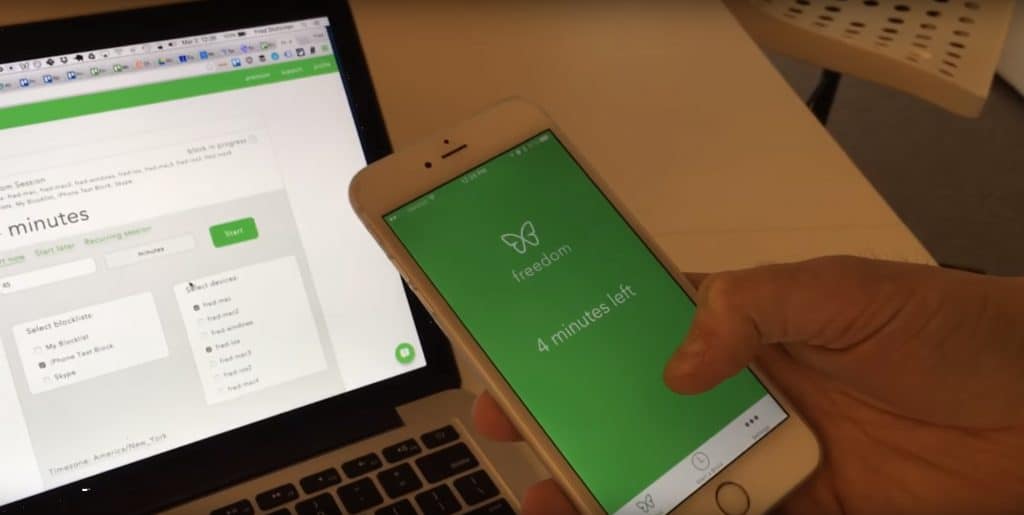
Conclusion
We’re all guilty of procrastinating at times, some of us struggle more than others. As I’ve mentioned before, procrastination is a very personal thing which can’t be simply ‘cured’ with just one app. That said, the Freedom app does help remove the usual online distractions and gives you the opportunity to focus and be more productive. What works for one person, may not work for you but with the 7-use free trial of the Freedom app, it’s definitely worth checking out!
PS: I discovered the Freedom app a while ago and I signed for the yearly subscription as a regular paying customer. I do, however, receive a small commission (at no extra cost to you) if you decide to sign up with my affiliate link. Without commission, this review would be exactly the same: I use the freedom app my self on a daily basis and I’d recommend it to anyone else as well.
- These Black Friday deals will skyrocket your productivity (2021 edition) - November 11, 2021
- How to Stay Productive as a Digital Nomad - December 23, 2019
- When is the right time to outsource? - December 3, 2019