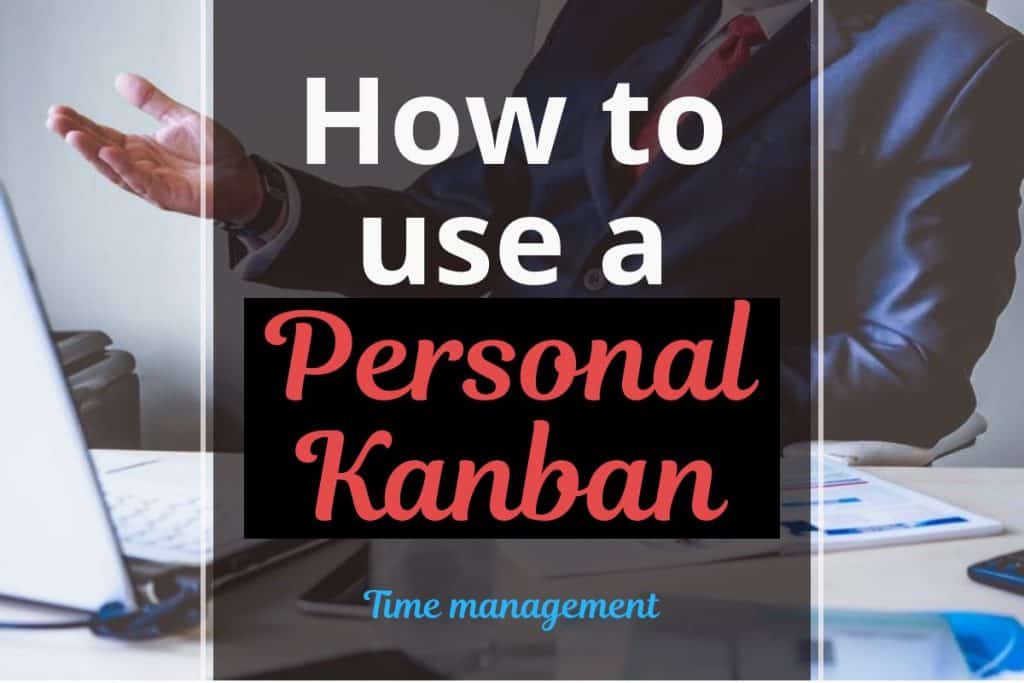🖊 This article was last updated on October 3, 2019
Do you sometimes feel overwhelmed by tasks and projects that keep on coming and you feel like the job’s never done? Perhaps you’ve even tried many different kinds of systems to help you be on top of your tasks and therefore feel less overwhelmed.
The thing is, no matter what system you use, you still have to do the work. Nothing will make the job become easier, just that you can have a better perspective on what needs to be done and you’re able to track your progress as you go. But guess what–there’s a system that can actually help you lessen the guesswork and actually speed up your processes.
It’s called the Kanban system.
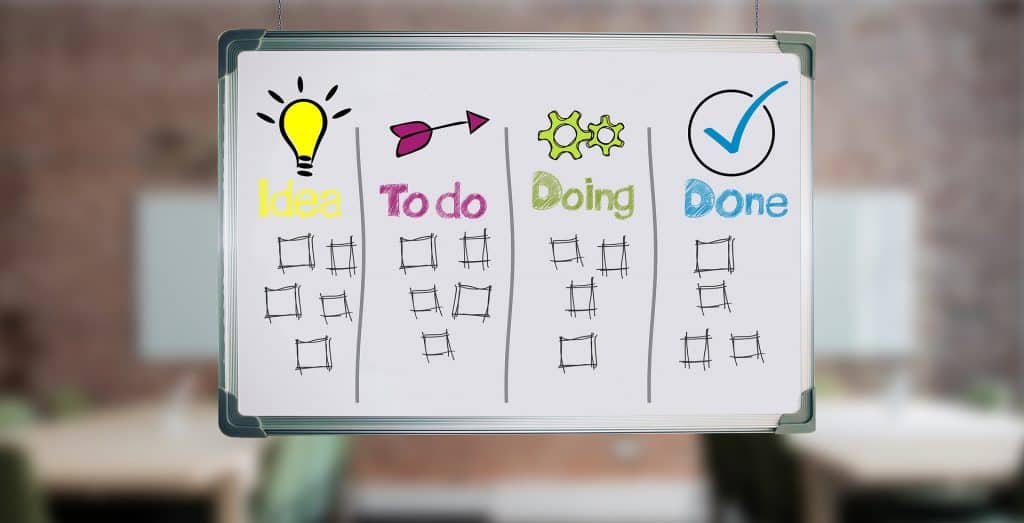
What is Kanban?
The “kanban” system is a process that car manufacturing giant Toyota invented and introduced in their factory teams over 60 years ago in order for them to track every car part and every step in the assembly process.
The Kanban system has evolved over the decades since then, with the development of kanban applications and programs. Still, the same basic principles are present, which we will tackle here to help you manage your time and get things done more efficiently.
Despite its foreign name, Kanban is actually a simple system. It’s usually used for creating products continuously, or for continuous projects. It can also be used for subtasks that are essential in completing the main tasks in the project.
With Kanban, you can visualize your tasks and monitor each phase of your projects, as well as keep tabs on any bottlenecks anywhere in the workflow.
Today, many people use Kanban across various industries and even for personal use.
What can be done with a Kanban board?
Kanbans, particularly Kanban boards are widely used today. While you can do the Kanban method with a physical board and a stash of post-its or notepads, you can also make use of many Kanban tools and software, as well as templates, that are widely available. FPPT.com, offers a wide range of Kanban boards that can help you out. Using Microsoft PowerPoint or Google Slides, it is pretty straightforward to design a Kanban board for your project or particular needs. Additionally, to make your life easier you can take advantage of pre-designed Kanban PowerPoint templates.
Use Kanban with Trello
Trello is a web-based project management app which you can use to get started with Kanban. It helps you organize and prioritize your projects. Plus it keeps track of everything. With Trello, you’re not only getting more stuff done but you’re actually getting the right stuff done. And that’s what productivity is all about.
However you want to conduct your Kanban for your project, just remember that it can be broken down into five main components. These are visual signals, columns, work-in-progress (WIP) limits, commitment points, and delivery points.
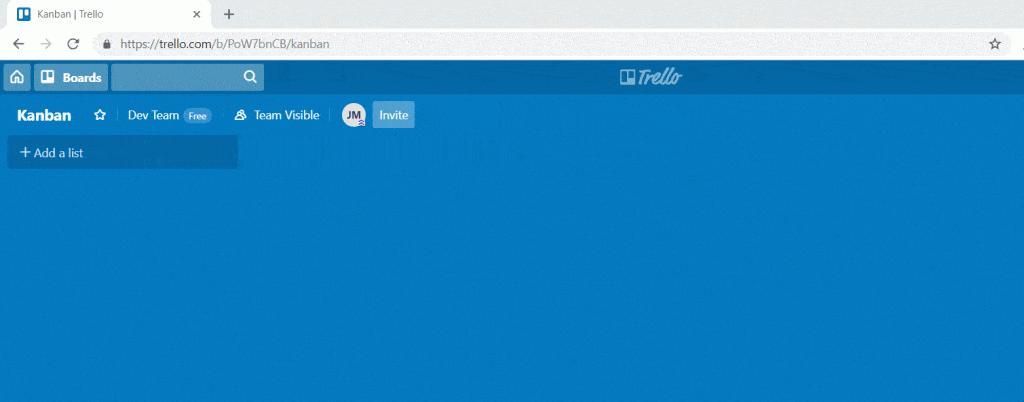
Create your visual signals
To start with your personal Kanban, you have to first create your visual signals. Kanban boards are well-known for its visual cards, wherein you can write your work items and additional information into each card.
Outline your workflow
Columns also make up the Kanban board. It typically represents your workflow. Your work item cards or visual cards will move through specific columns that represent the various phases of your workflow. A simple example of this would be “To Do,” “In Progress,” and “Complete.” Depending on your particular workflow, your columns can be more than three and can also be more complex.
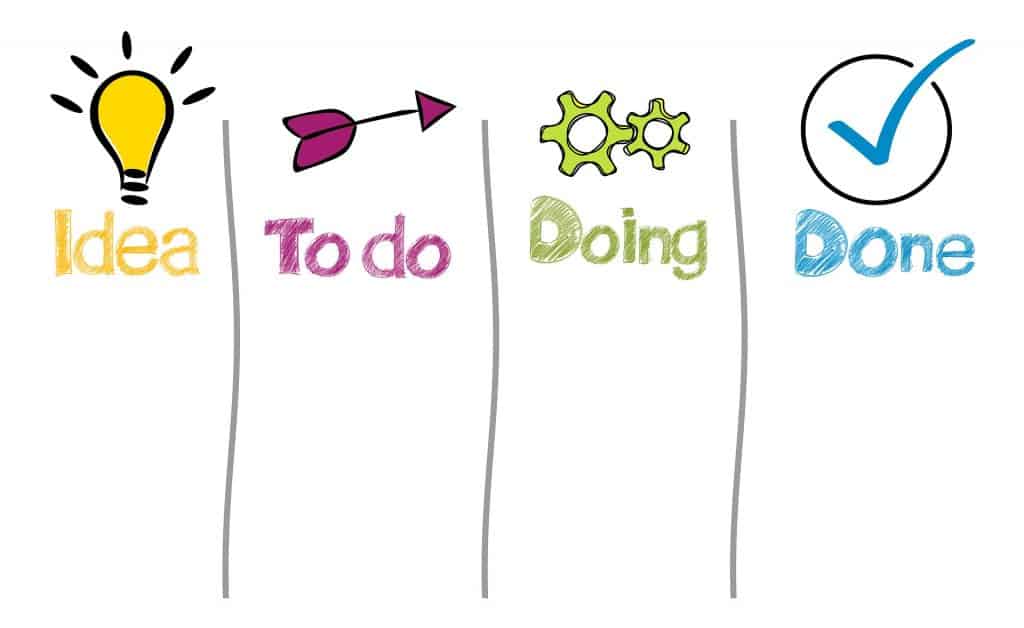
Limit your work in progress
Now, a hallmark feature of Kanban is that it allows you to spot bottlenecks at a glance. This allows you to pinpoint how long a particular task is taking in a particular stage of your workflow. This is why you have to have the so-called “Work in Progress” Limits. The WIP limits are the maximum number of cards that can be in one column at a given time. For example, you can set that there shouldn’t be more than 5 visual cards in one column. If a column is getting maxed out, this is a cue for you to move things along at a faster pace or to prioritize these tasks to get the workflow moving.
Assess and improve workflow with Commitment and Delivery Points
Meanwhile, the Commitment Point is where you can put ideas or upcoming tasks for projects. You can pick these up when you have time and can start on the task. There is also the Delivery Point, which is the end of the project workflow. This is like the due date of the project when you have reached your goal or have promised to deliver. The time between the Commitment Point and the Delivery Point is the Lead Time. One of the purposes of the Kanban Board is also in assessing the workflow and constantly improving to decrease the Lead Time.
Now that you know how to use a personal Kanban, go ahead and try it!
It’s a simple method that has helped a lot of solopreneurs not only manage their time and get things done, it also allows them to track their progress so they won’t lose their motivation and drive to continue.
So next time you feel overwhelmed with all the things that you need to do, remember that you can be productive and you will be able to do your work effectively and efficiently if you focus on one task at a time.
- How to do a Personal Kanban to Manage Time and Get Things Done - August 20, 2019