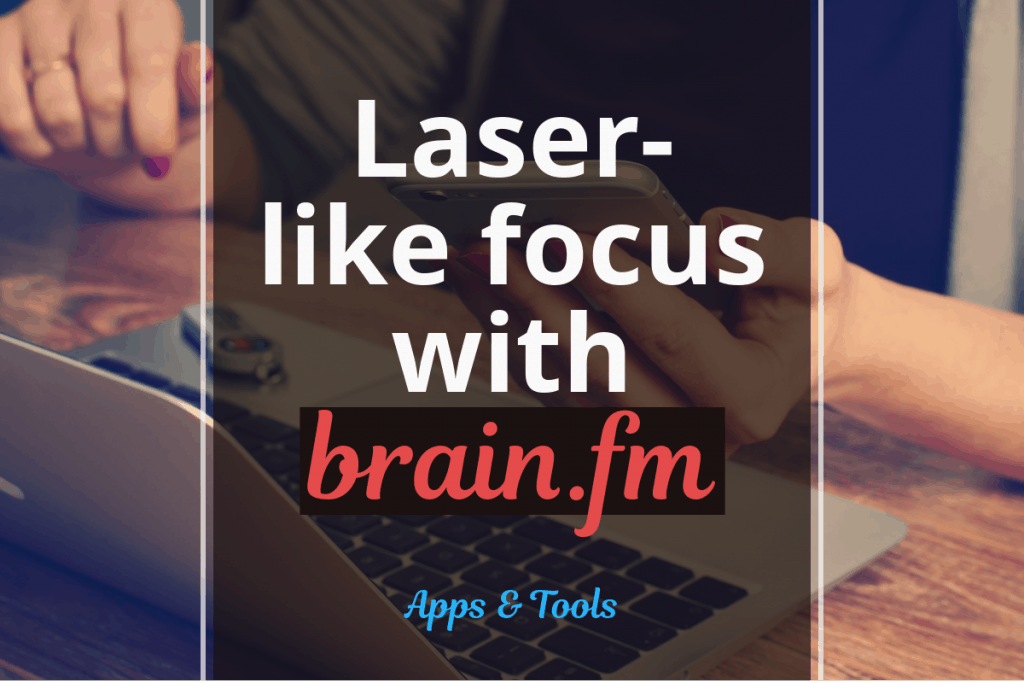🖊 This article was last updated on April 16, 2020
When it comes to background music, there is an unlimited number of tracks we can choose from (last time I checked, Spotify had 35 million songs in their library, it would take you 200 years to play them all). Some songs help me to boost my mood when I’m doing repetitive tasks. But I needed something more powerful when I have to write, brainstorm strategies for my business, or have to focus on a really aversive task.
So I decided to try Brain.fm, starting with their 5 free sessions a while ago. More than a year later, I’m still using it. Even if there are free tracks out there on Spotify and other services, Brain.fm’s still my go-to site when I need to level up my productivity. Because it really works!
Here’s my take on it. If you decide to try out the app, let me know what you think. Feel free to share your thoughts and tips below.
Brain.fm: Reaching Your Desired Mental State Easier
Many entrepreneurs struggle with getting in the zone or a state of flow when our work requires a lot of thinking and focus.
If you’re quite new to meditation or you don’t do it often, you might also feel frustrated that you can’t focus. You might have found the quietest corner of the room, sat like a Buddha, but your brain simply refused to be still. Or maybe there had been times when you’re desperate for some zzzz’s but you just can’t fall asleep.
Eventually, we do get in the zone at work or quiet our minds enough to relax or fall asleep. But it usually takes some time and effort.
What I love about Brain.fm is that they make it easier, faster even, to reach our desired mental state.
They have three modes: Focus, Relax, and Sleep. Brain.fm has short how-to’s for each, to help users maximize their experience.
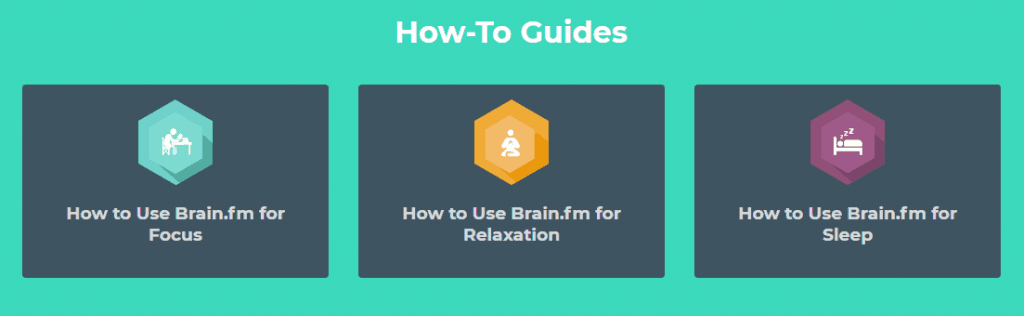
Music and Productivity
There’s a lot of science behind Brain.fm, which you can read about here.
The team behind the app creates music based on the literature on neuroscience and psychology, and then runs experiments to test what works and what doesn’t. In their white paper, Brain.fm talks about how they move from scientific literature, to developing hypotheses, creating music, and finally conducting large-scale experiments to test these.
Using music to boost productivity is nothing new. In a study of music listening’s effects on work performance, Teresa Lesiuk of the University of Windsor found out that music listening helped improve software developers’ work performance.
In many instances, music improves our productivity because they can uplift our moods, especially when we’re doing mundane tasks.
But not all types of music can help us focus. For example, listening to music with lyrics can be fun when you’re just filing papers. But if you need to write a report, those lyrics can be very distracting.
This is where functional music like Brain.fm’s come in handy. They help direct your attention to the task at hand.
When using their Focus mode, you simply choose the track you want and set the time (30 minutes, 1 hour, 2 hours, or infinity). Then you just have to start on your project and let the audio tracks do its work.
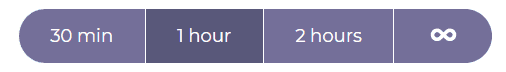
Brain.fm’s User-Friendly Features
Brain.fm has helped me reach and sustain the deep focus I need to get important work done. Aside from that, there’s a few more things I love about this app. The longer you use it, the more you realize that the company has really developed this app with us users in mind.
- It’s very easy to use. You just open the app, wear your earphones or headphones, and start doing what you need to do.
- For each mode, you’ll have different tracks to choose from. They have classical tracks, beach, chimes and bowls, guided meditation, forest, grooves, and underwater, to name just a few.
- They have an Android and iPhone app, so you can use it even on your phone anytime, anywhere.
- You can choose the time period you prefer for each track. If you need to take a break, just click pause.
- If you want to change the audio within a track, just click “Skip.” It will automatically load the next audio file within your chosen track. You don’t have to choose the audio file yourself (the way we usually do when listening to our playlists), saving you from making decisions that pull your attention away from your work.
Music for Different Mental Modes
Brain.fm’s music is not just limited to boosting concentration and focus. They also have tracks for relaxation and sleep: areas that also increase our productivity but we often struggle with.
Brain.fm’s Relax mode can be used when you want to meditate or just take a break. You can choose your preferred time frame (15 minutes or 30 minutes).
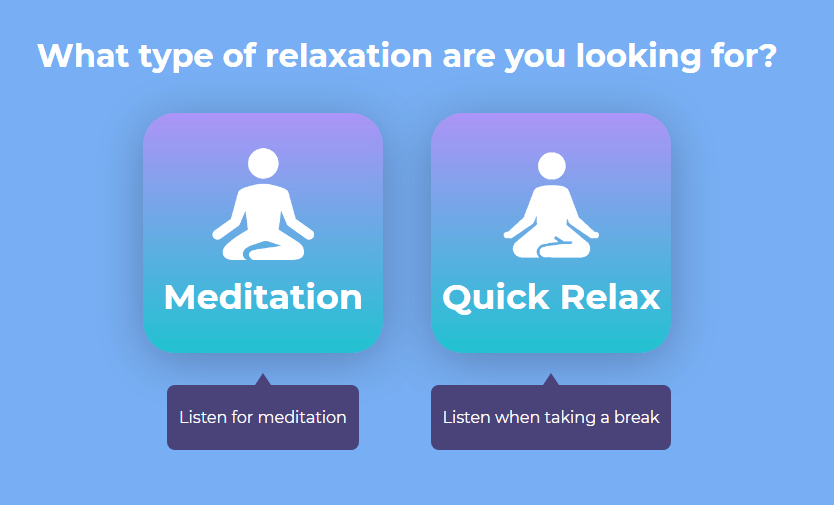
For their Sleep mode, you can choose either the Recharge or Sleep sub-modes. Choose Recharge if you just want to take a short power nap, or Sleep if you want to get a full rest.
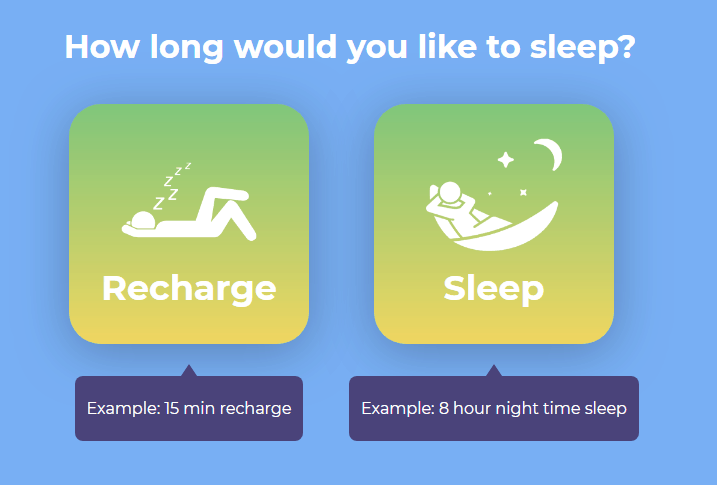
A Few Tips
- As you test the different tracks, you will find which ones work really well for you, and which ones distract you. Keep exploring until you find those that work best for you.
- Time flies when you’re using this app. So if you need to go to a meeting or run an errand, consider setting an alarm. Remember to also stand up or stretch every so often to avoid back pain.
- Play tracks at a volume you’re comfortable with.
- If you’re new to music listening while working, this may take some getting used to. If you begin to feel distracted or overwhelmed by the music, just pause it. You’ll realize that once you get in the zone, your focus will remain sharp even after you take your earphones off.
- Combine Brain.fm with other time management tips to further boost your productivity.
Music can be more than entertaining. Companies like Brain.fm have found ways to develop music that helps us get more work done.
So next time you need to write, you no longer need to remove your earphones. You can do deep work and enjoy music at the same time.
- These Black Friday deals will skyrocket your productivity (2021 edition) - November 11, 2021
- How to Stay Productive as a Digital Nomad - December 23, 2019
- When is the right time to outsource? - December 3, 2019